Tip #2: waitfor.exe
waitfor.exe is a windows built-in tool, that lets you send signals and it can wait for signals even over the network. So, that’s 😎 and all, but for what can it be used for.
Let’s say you have long-running script/task/batch and you want to react upon completion (or in between) with another script. There are sure thousands of ways of doing so, but I found this quite useful, as you can LotL1 waitfor.exe on Windows.
Let me illustrate this with an example:
Receive signal script (receive.bat)
1
2
3
echo Waiting for baton1
waitfor baton1
echo baton1 received
Send signal script (send.bat)
1
2
echo Pass baton1
waitfor /si baton1
You would first start receive.bat and then send.bat. The waitfor baton1 would pause the receive.bat, until send.bat sends waitfor /si baton1
Some examples where this can be useful:
- copy jobs
- backup jobs
- setup’s
- etc…
Protocol
The tool is based on SMB mail slot listening on UDP 138. The send signal is broadcasted unless a computer is specified, e.g. waitfor /s targetdevicename /si baton1. Which means, if you send a signal e.g. waitfor /si baton1, all devices in your broadcast domain that are waiting for the signal baton1, e.g. waitfor baton1 would receive it.
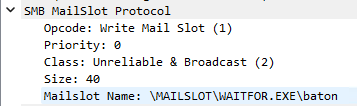 Wireshark capture of SMB mail slot
Wireshark capture of SMB mail slot
Footnotes
Living of the Land –> inbox ↩