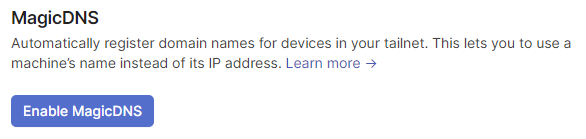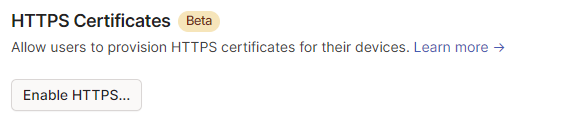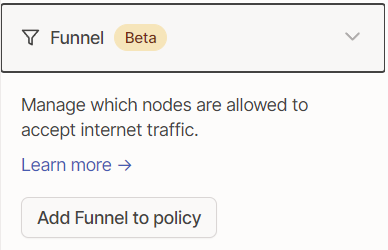Tip #16: Fun with Tailscale's Funnel
Intro
Tailscale Funnel is a secure and easy-to-use tool that allows you to share your resources with others over the internet without the need for complex setup or configuration (no router port forwarding). It acts as a reverse proxy, similar to Cloudflare Tunnel, and features public DNS and TLS termination. This makes it a great option for quick self-hosting resources. Some use cases include:
- Showcasing your development website to a co-worker, client or anyone on the internet
- Exposing self-hosted docker images to the internet
- Triggering webhooks on your dev device
- Self-hosting a file or directory, see the idea I have at the end1
- etc.
In the next few steps, I will show you how to get started with Tailscale Funnel. I guess, the guide will work mostly on any Device (Linux, Windows or macOS), but I have only tested it on a Raspberry Pi 400 with Raspberry Pi OS. The Tailscale client version was 1.38.4.
Prerequisites
- Tailscale account (Free)
Tailscale Admin Config
Before you begin, there are a few things that need to be activated on the Tailscale Admin Portal
In the DNS Settings
Enable Magic DNS
Enable HTTPS Certificates
In the Access Controls
Add Funnel to policy
That should be it for the Tailscale admin settings.
Install Tailscale
Tailscale can be installed with this one-liner:
1
curl -fsSL https://tailscale.com/install.sh | sh
Start Tailscale:
1
sudo tailscale up
Authenticate:
1
2
3
To authenticate, visit:
https://login.tailscale.com/a/XXXXXXXXXXXXX
follow the instructions in the browser
Turn Funnel On
Turing on funnel for HTTPS:
1
sudo tailscale funnel 443 on
But we are not serving anything yet.
Check the status:
1
sudo tailscale serve status
Serve a Docker Image (whoami) on yourhost.tailnet-name.ts.net/whoami
Whoami is a Tiny Go web server that prints OS information and HTTP request to output. Make sure you have docker installed. There are tons of guides out there.
Run Docker Image
Start whoami docker image:
1
docker run -d --name funnel-whoami -p 8001:80 containous/whoami
Check if it exposes whoami on http://172.0.0.1:8001 on your device.
Funnel/Serve the Docker Image
Now, as we have it locally exposed, we would like to expose it to the scary Internet on yourhost.tailnet-name.ts.net/whoami.
Serve http://127.0.0.1:8001 on yourhost.tailnet-name.ts.net/whoami:
1
sudo tailscale serve https /whoami http://127.0.0.1:8001 on
Check the funnel/serve status:
1
sudo tailscale serve status
Now you should see something like this:
1
2
3
4
5
# Funnel on:
# - https://yourhost.tailnet-name.ts.net
https://yourhost.tailnet-name.ts.net (Funnel on)
|-- /whoami proxy http://127.0.0.1:8001
Check the url + path in your browser (https://yourhost.tailnet-name.ts.net/whoami). It’s not on publicly available and should even be TLS terminated.
Stop serving:
1
sudo tailscale serve https /whoami http://127.0.0.1:8001 off
Expose a static html site on yourhost.tailnet-name.ts.net
Serve a static html file on the scary internet is super simple.
Create an example index.html and save it locally e.g. /home/pi/tailscale-funnel/index.html
Serve index.html on yourhost.tailnet-name.ts.net/:
1
sudo tailscale serve https:443 / /home/pi/tailscale-funnel/index.html on
Check the funnel/serve status:
1
sudo tailscale serve status
Now you should see something like this:
1
2
3
4
5
6
# Funnel on:
# - https://yourhost.tailnet-name.ts.net
https://yourhost.tailnet-name.ts.net (Funnel on)
|-- / path /home/pi/tailscale-funnel/index.html
|-- /whoami proxy http://127.0.0.1:8001
browse to (https://yourhost.tailnet-name.ts.net). It’s now publicly available and should even be TLS terminated.
Stop serving:
1
sudo tailscale serve https:443 / /home/pi/tailscale-funnel/index.html off
Conclusion
Once the prerequisites are installed and Tailscale is configured. It’s as simple as running:
- Static Website:
sudo tailscale serve https:443 / /home/pi/tailscale-funnel/index.html on - Proxy Port
sudo tailscale serve https /anything http://127.0.0.1:8001 on - Directory listing
sudo tailscale serve https /dir /home/pi/tailscale-funnel/dir on - Single file
sudo tailscale serve https /notes.txt /home/pi/tailscale-funnel/notes.txt on - SSH
sudo tailscale serve tcp:2222 tcp://localhost:22 onthis will only be on the tailnet not public
As of the time of this writing Tailscale Funnel is still beta.
For my long-term self-hosting needs, I prefer using Cloudflare Tunnels. They can be set up with authentication and are managed on the backend. However, Tailscale Funnels can also be fun.
For instance, I could create a self-hosted Pastebin by serving a file named
pastebin.txt. This file could be used to pipe any text into it, such ascowsay fun with funnels > pastebin.txt↩︎