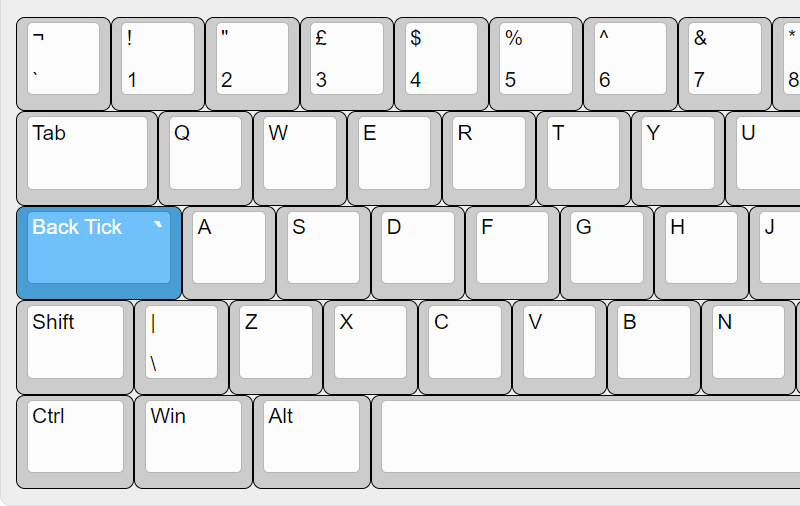Tip #18: Keep yourself sane and disable/replace CAPS LOCK
TL;DR: Disable the CAPS LOCK key and replace it with for instance the back tick `
Countless times I was annoyed by the fact that CAPS was on, because I hit the CAPS LOCK key by accident.
I HAVE YET TO FIND A GOOD REASON TO WRITE IN ALL CAPS FOR A LONGER PERIOD OF TIME. (I wrote this with the SHIFT modifier, not CAPS LOCK 😜)
It’s one of the few key modifiers that are toggled by a single key press. Of course, it’s simply hitting the key once again to disable it, but it’s still annoying. For whatever reason my brain and fingers don’t seem to learn the mechanics of this key. Maybe I am alone with this problem, but I doubt it.
After many years of suffering, I finally decided to disable the CAPS LOCK key, actually even better, replacing it with the back tick `. I use the back tick quite often, especially in Markdown and on the Swiss German keyboard layout it is quite some finger yoga to type it.
I am not going to explain how to disable the CAPS LOCK key, there are many ways to do it. Can be OS, keyboard software or in my case, keyboard firmware specific. I recently bought a new keyboard Keychron K8 pro ISO RGB, which I am quite happy with, after going through several compiling hoops.